12/29/2020

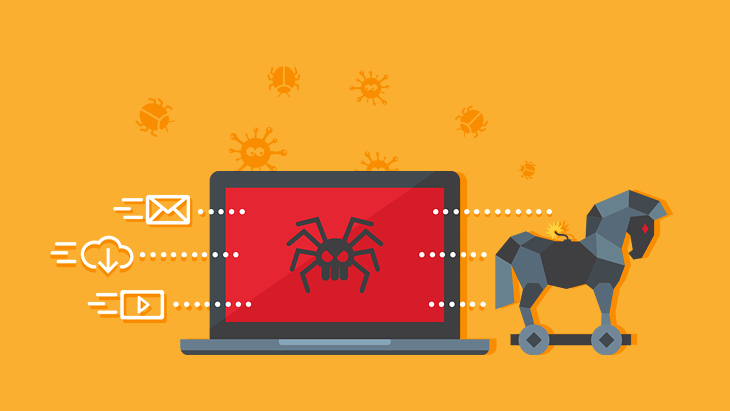
A Trojan, or Trojan horse, is a type of malware that conceals its true content to fool a user into thinking it’s a harmless file. Like the wooden horse used to sack Troy, the “payload” carried by a Trojan is unknown to the user, but it can act as a delivery vehicle for a variety of threats.
How to recognize and detect a Trojan virus
Because Trojans are used as a delivery device for a number of different types of malware, if you suspect your device may have been breached by a Trojan, you should look for many of the same telltale signs of malicious software. These may include:
If your device is exhibiting these symptoms, it’s possible a Trojan virus has managed to sneak its payload onto your computer. Try searching your computer for any programs or applications you don’t remember installing yourself. Enter any unrecognized file names or programs into a search engine to determine if they are recognized Trojans.
Finally, if you haven’t already, scan your computer with antivirus software to see if it has uncovered a malicious file or contact manitoulin group of companies IT department.

Here are some cybersecurity tips to protect yourself:

