2/9/2021


Email security is a term for describing different procedures and techniques for protecting email accounts, content, and communication against unauthorized access, loss or compromise. Emails are often used to spread malware, spam and phishing attacks. Attackers use deceptive messages to entice recipients to part with sensitive information, open attachments or click on hyperlinks that install malware on the victim’s device.
Email platform is also a common entry point for attackers looking to gain a foothold in an enterprise network and obtain valuable company data.
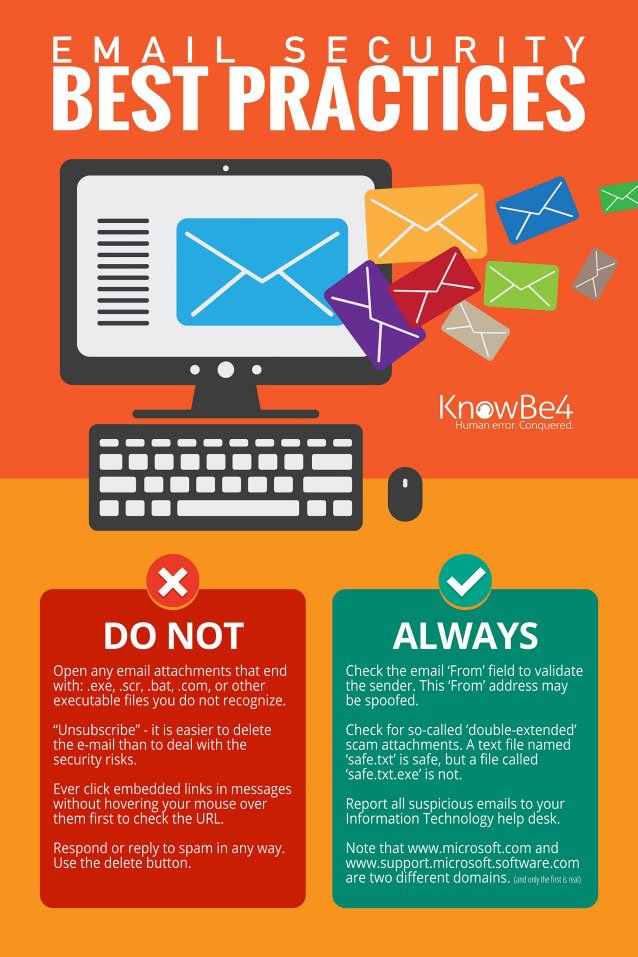
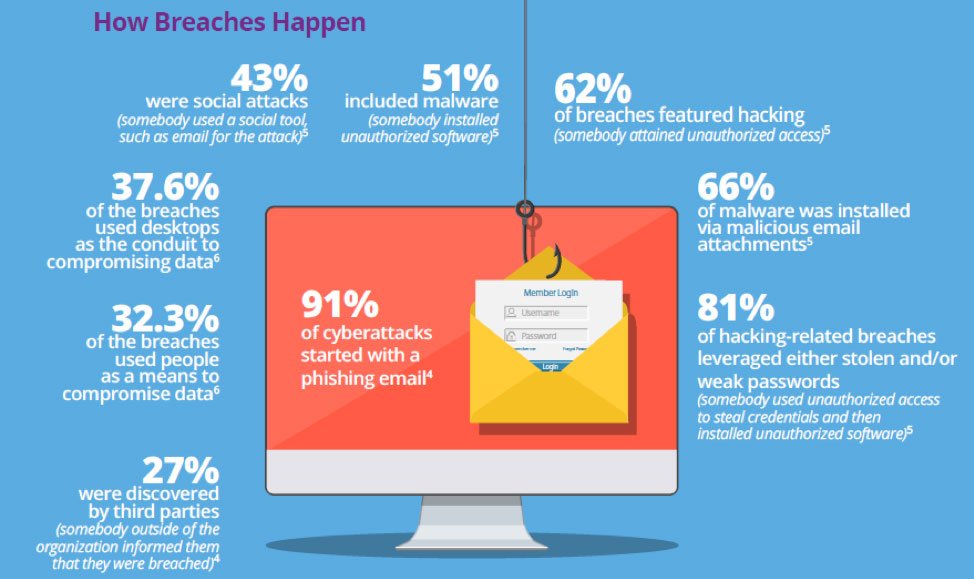

Don’ts for Email Security
How to secure your emails
If you suspect your email has been breached or needs more security kindly contact Manitoulin group of companies IT Team via the IT portal
Olalomi Safiu
Cybersecurity Analyst
Manitoulin Group of Companies
M 416-660-1407
