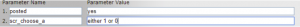If the customer wants the ASN (Advanced Shipping Notice) automatically e-mailed to them in a format other than PDF, they can setup a push report.
To do this click on the top menu Reports, and side menu Advanced Shipping Notice:
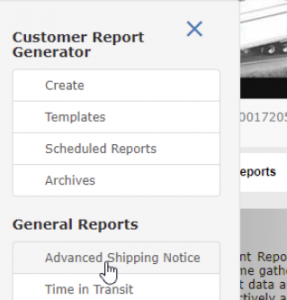
Then click on the Push Report icon on the top left of the screen near the “Current Account”.
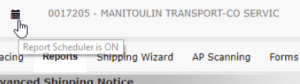
Then to set up the report select the options you want for scheduling the report. Eg) Day of Week, Hour and Minute of the day, Type = Excel (default is PDF)
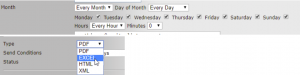
The most important setting on this page is the Parameters at the bottom. You need to set the following parameters:
Parameter Name Parameter Value
posted1 yes
scr_choose_a 1
or
scr_choose_a 0
If scr_choose_a is set to 1, the report will use the settings for the user’s Group Accounts.
If scr_choose_a is set to 0, the report will use the user’s default account code.
NOTE: Without setting these values, the report will still be e-mailed, however, the customer will not get the outcome expected. They will get a report of the first screen of the ASN, where it lists the scheduled reports.
See print screen on how parameters are set: