As part of Online Pickups, Rapid BOL, and Labels, users can select from a list of contacts/companies.
These lists are based on Username. Usernames do not share lists.
To use the list, you will see a “Pick List” icon beside the Shipper, Consignee, or Third Party sections of Online Pickups, Rapid BOL, and Labels, which looks like this:
or
Click on the pick list icon to open the next screen where you can add or request the list of companies to be updated.
From here, if you would like to populate the list with companies you have engaged with in the past, click “Get List of Companies”. This will go to the AS/400 and bring back the companies in which the customer has used in the past and have accounts with Manitoulin.
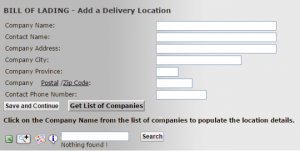
Editing Contacts
These contacts can be edited manually through the Shipping Wizard -> Control Tables -> List/Edit Contacts.
For full details, please consult the MT Direct Manual:
- Online Pickup – Page 16
- Bill of Lading – Page 24 & 25
- Shipping Labels – Page 34 & 35
Documentation can be found: Here