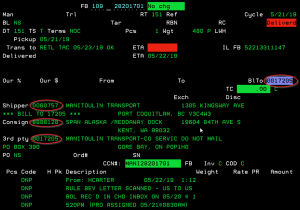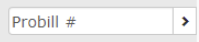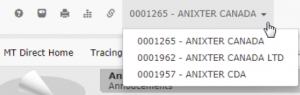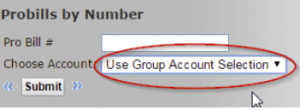If you are getting the error message “Customer can not view probill”, it is because your current account number and the probill number are not associated.
What does that mean?
It means that the account number that the user is searching with is not the Shipper, Consignee, Third Party, or Bill To.
How can I find out what account can view this probill?
Go to the AS/400 and look up the probill (Freight Bill Inquiry). There will be four accounts that can view this probill in MT Direct: Shipper, Consignee, Third Party, and Bill To. See the print screen below to find out where these accounts are located on the screen (circled in red).
What if the MT Direct user does not have access to these accounts?
There is always the “Quick Probill Trace”, in MT Direct. This is available from the top right (see print screen below). There is limited information provided in Quick Trace. The customer will not see any charges, images, or the Shipper or Consignee names.
If the customer should have access, then the Sales Professional will be able to add accounts to a MT Direct customer, and then provide the user access to the accounts.
What if the MT Direct user does have access to these accounts?
There are two options:
1) Switch your account to one that is associated to the probill.
or
2) Setup Group Account Selections in MT Direct, and ensure you have selected to search by Group Accounts when entering the probill for tracing.