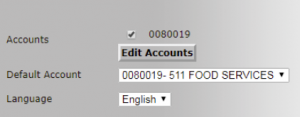- Under the top menu “Administration”, click on “List/Edit Users”.
- Find the user in the list, and click the Username to edit it.
- Select the check box for each account that you want to add to the user. If there are no accounts applied to this customer, see the following FAQ – How do I add an account to a customer –
- Click on Save Changes.