
1/26/2021

Smartphone users rely on their devices for just about everything: business, shopping, communication, entertainment, and the list goes on.
According to Statista, as of 2020 29.83 million Canadians have a smartphone, and reportedly the average user checks theirs more than 50 times a day.
But despite our reliance on our phones, many of us are not using them safely.
it’s no secret that the technology we use can make us a target for viruses and cyber attacks if not secured properly. When it comes to mobile device use, there is no manual that comes with a phone to teach the user mobile security. In addition, threats are always evolving and adjusting based on our habits.
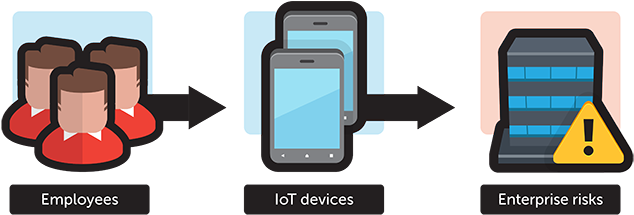
Here are some cybersecurity tips for mobile device usage.
Olalomi Safiu
Cybersecurity Analyst
Manitoulin Group of Companies
M 416-660-1407

